Gigasure app, the fastest way to make a claim
The Gigasure app takes the hassle out of submitting claims. Simply log in, select the relevant policy, and kickstart
the process. The app pre-populates most of the required information available on your account, eliminating
the need to search through old emails or documents. From there, just follow the remaining steps,
and you can submit your claim in moments. It's a seamless, streamlined experience that gets
your claim submitted quickly, saving you valuable time and frustration.
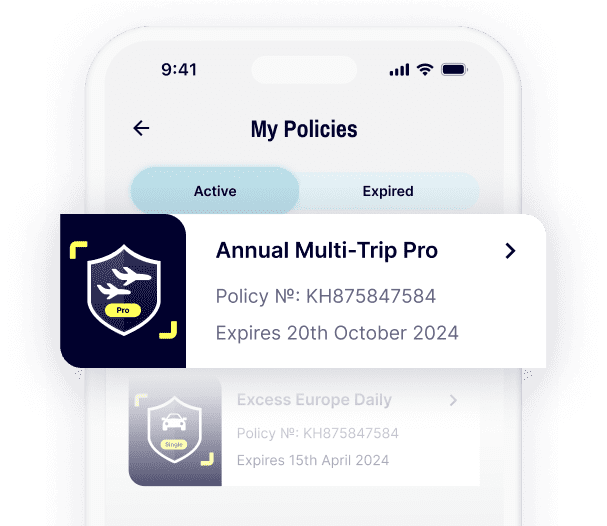
Your Policy
Your Trip
Your Claim
Supporting Documents
Submit
Submit your claim now
How to make a claim via the website
We understand the importance of a clear claims process, which is why we've streamlined ours into five quick and easy steps you can follow using the Gigasure website. Simply click the button below to initiate your claim and then follow the process. Please make sure to have your insurance documents ready before you start.
Your Policy
Your Trip
Your Claim
Supporting Documents
Submit
Submit your claim now
What happens after you submit your claim?
Once you've submitted your claim, a member of our dedicated team may reach out to request additional information and/or supporting documents to progress your claim. If you have any questions or require further assistance along the way, please don't hesitate to contact us. We're here to ensure a smooth and transparent claims experience.
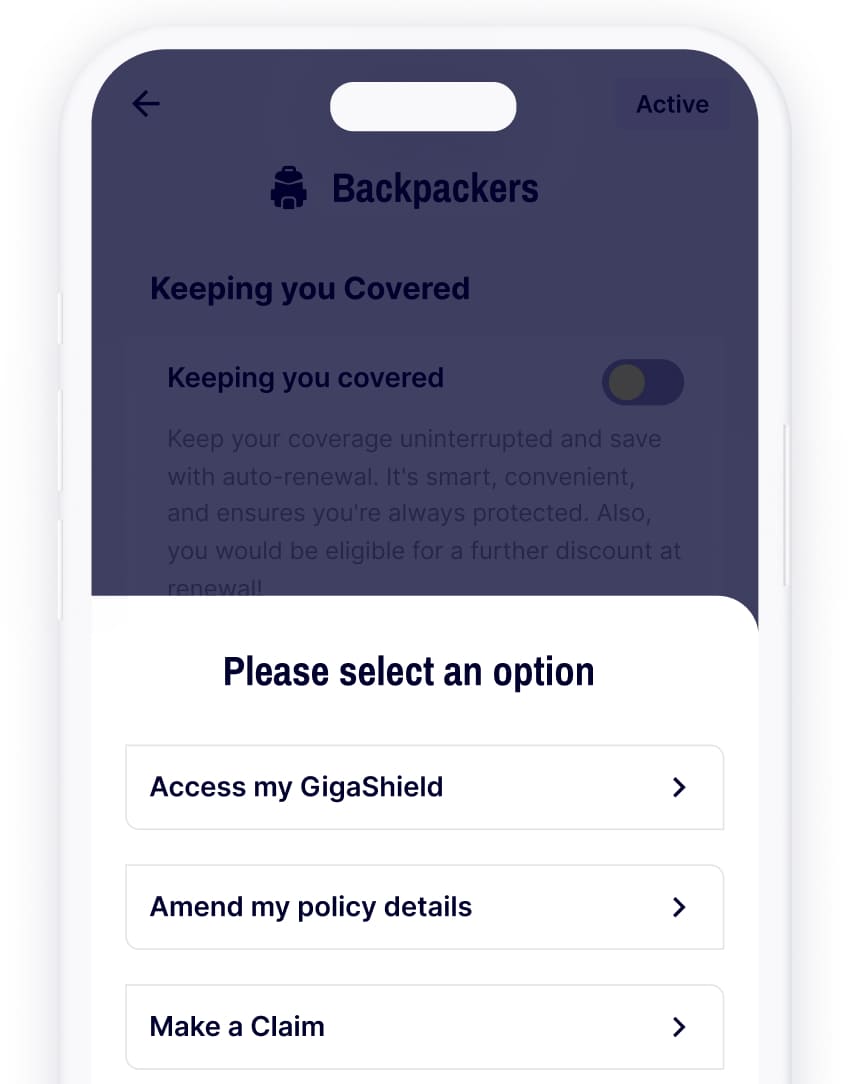
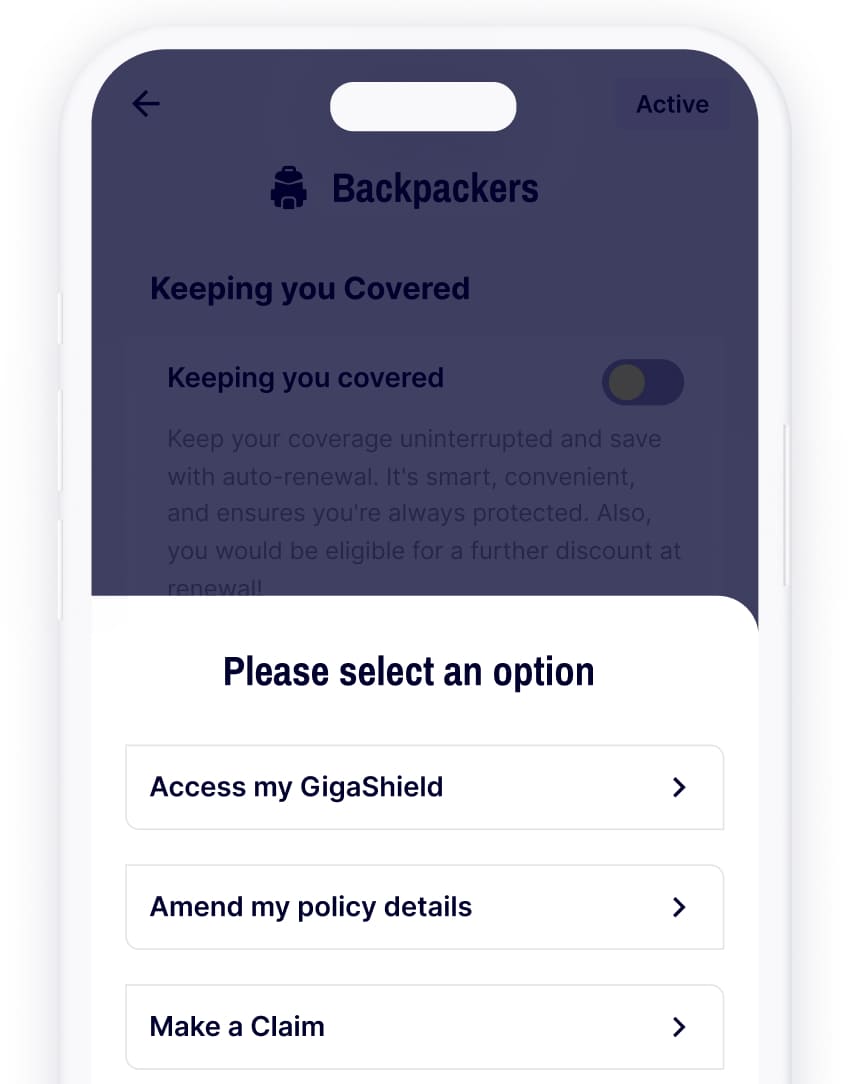

Your top questions answered:

How do I make a claim?
expand_more expand_lessYou can submit your claim through our website or the Gigasure app, regardless of your insurance product. The app streamlines the process by using your account data, making submission quick and easy.
How to make a claim via the Gigasure app:
Log in, select the relevant policy, and click the 'Make a Claim' button. The app pre-populates most required policy information, so you don't need to search through old emails or documents. Follow the remaining steps to submit your claim in moments, saving you time and frustration.
How to make a claim via the website:
Visit our claims page, click "Make a Claim" and follow the claims process. Please ensure you have your insurance documents ready before you start.
What happens after you submit your claim?
expand_more expand_lessOnce you've submitted your claim, a member of our dedicated team may reach out to request additional information and/or supporting documents to progress your claim. If you have any questions or require further assistance along the way, please don't hesitate to contact us. We're here to ensure a smooth and transparent claims experience.
What documents do I need to submit a Car or Van Hire Excess claim?
expand_more expand_lessTo submit a Car or Van Hire Excess claim, you will need the following documents:
Mandatory documents:
- Car hire rental agreement
- Debit or credit card statement
- Driving licence
Other supporting documents:
- Relevant invoices and receipts
- Police report
- Damage report
- Any other supporting evidence
What documents do I need to submit a Travel or Backpacking Insurance claim?
expand_more expand_lessTo submit a Travel or Backpacking Insurance claim, you will need the following documents:
Mandatory documents:
- Proof of travel dates
Evidence of loss:
- Property Irregularity report (if applicable)
- Police report (if applicable)
- Medical certificates (if applicable)
- Receipts for claimed items
- Any other supporting evidence





